Requests, approval and registration of absences ⏳
Simple registration of absence requests with approval workflow, monitoring of balances and advanced reporting.
- 14 days free
- No credit card required




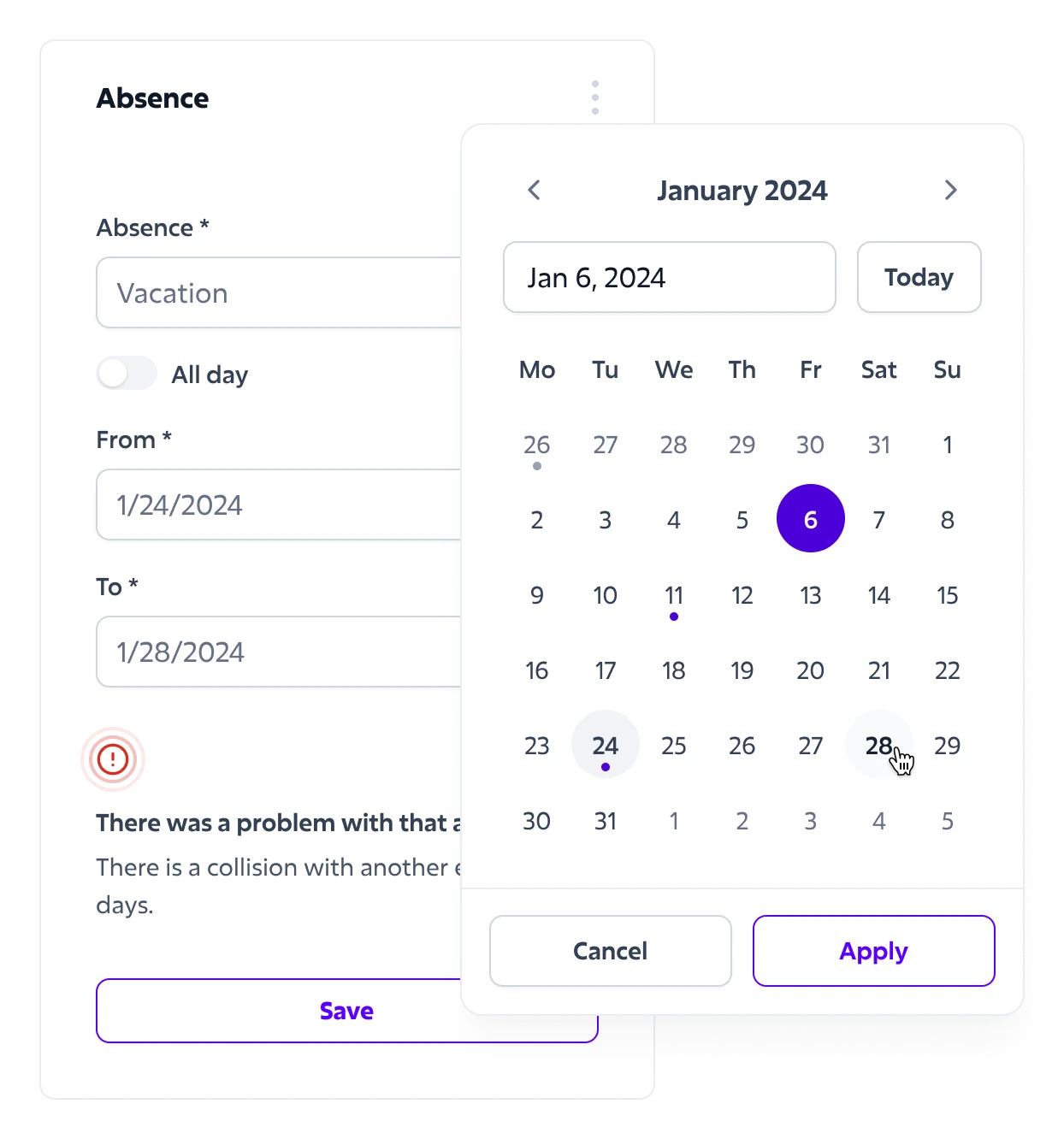
Use of absence requests
Employees enter their absence requests via a clear team calendar, where they can also see the absences of their colleagues. Sloneek monitors available balances and will not allow overdrafts.
-
Overview of each employee's balances
-
Monitoring the available absence fund
-
Team calendar
-
Monthly reports by email
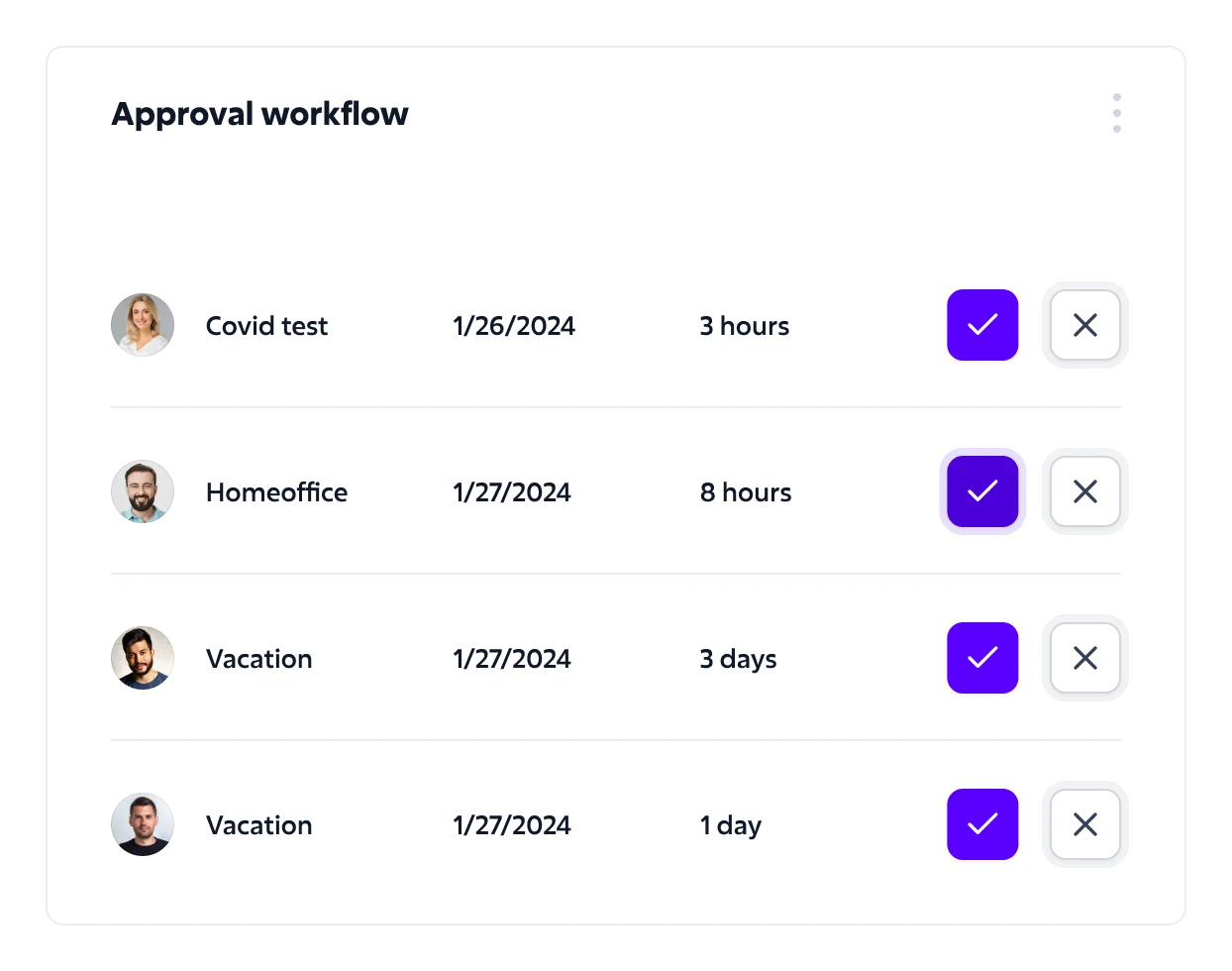
Approval workflow
Absences are approved in a clear team calendar with the ability to attach comments and picture attachments.
-
Approval by one or more supervisors
-
Overview in the team calendar
-
Weekly management reports by email
-
Event detail with chat and attachments
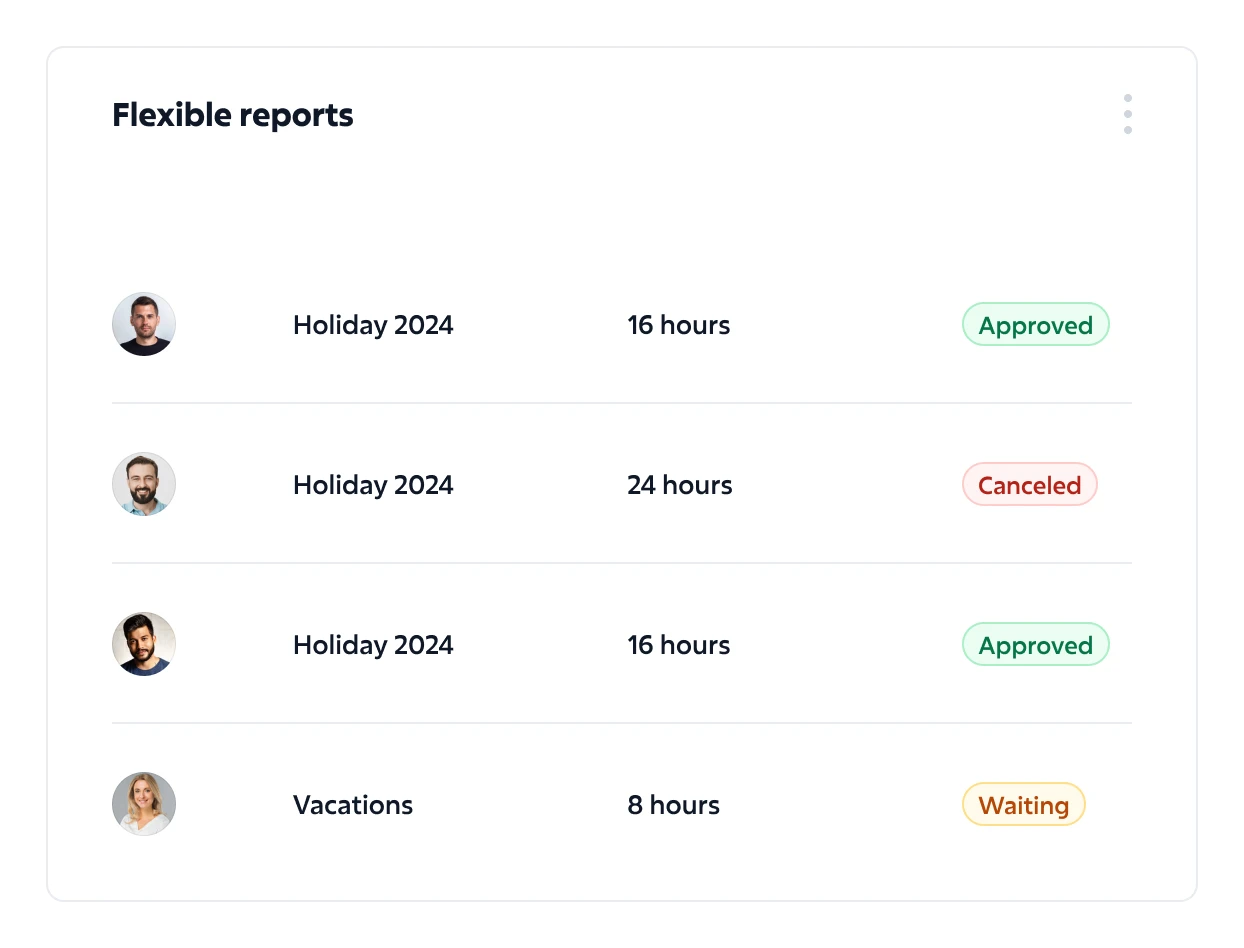
Flexible reports
All important statistics are easily accessible in fully configurable reports. You can define custom views, create contingency tables and export data to Excel.
-
Monthly working time fund
-
Summary of absence drawdowns and balances
-
Overview of used absence events
-
Reports integrated with attendance and time tracking
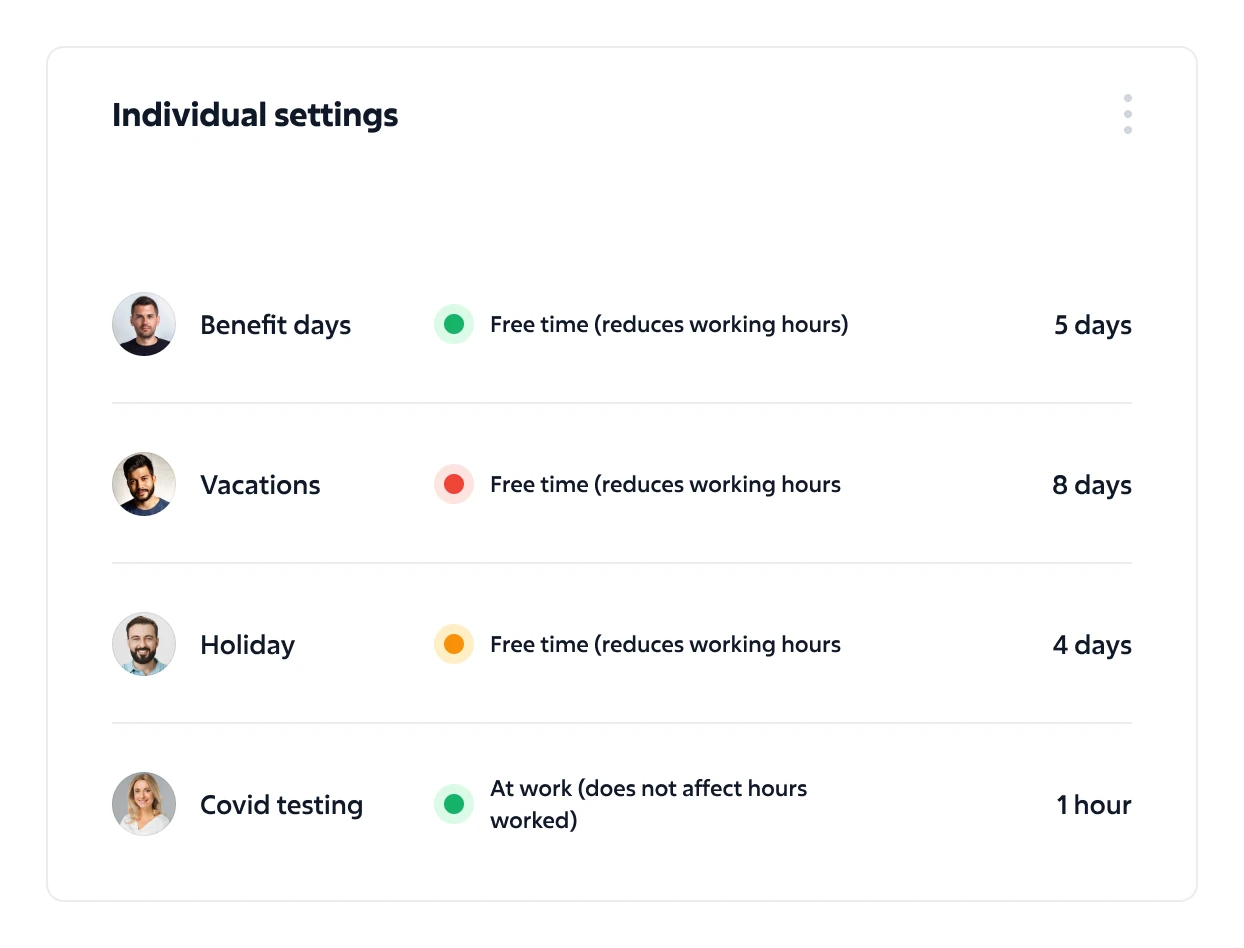
Individual settings
The absences can be configured so that their availability and usage options exactly match with the company's policy and legislation.
-
Funds available for use
-
Setting up the approval process
-
Individual use above the standard limit
-
Switching overtime to extra leave
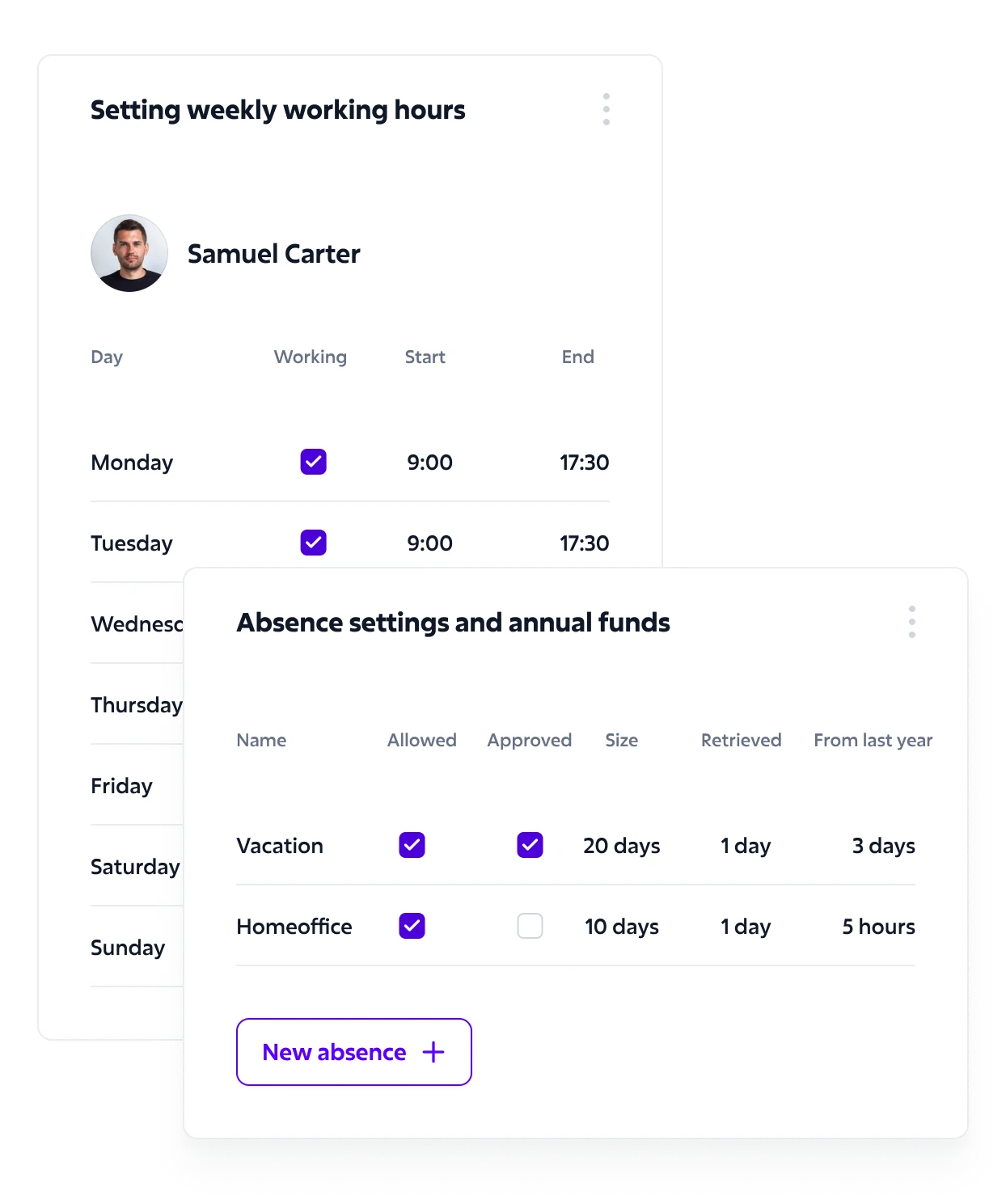
Working time fund
Each employee has his/her own individually defined working hours which determine his/her monthly fund. This will give you an overview of working time with respect to the rest days and approved absences.
-
Individual working hours of employees
-
Definition of working time for each day of the year
-
Definition of working time for each day of the week
-
Calculation of the working time fund
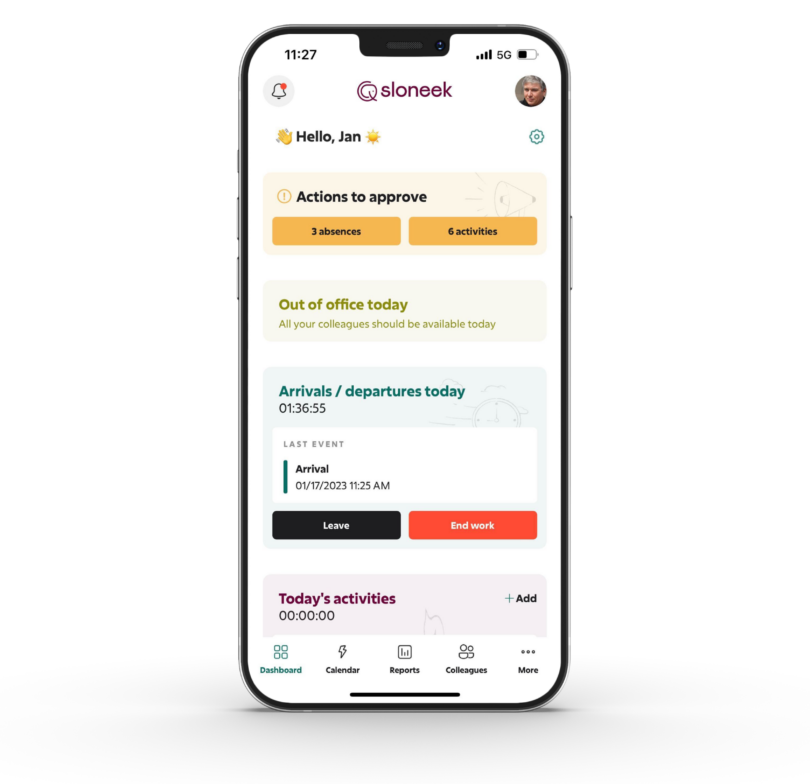
Mobile Absence Management
Employees can apply for leave purely by visiting via the mobile app. And managers can approve her as well. Simply, in mobile.
-
Overview of available holidays
Employees have an overview of their leave usage.
-
Applications for leave
Sending the application form to for approval by the supervisor.
-
Approval
Managers approve absences in the team calendar.
-
Overviews
Absenteeism and time worked in one place.
We are here for you
Can we help you?
Our experts will answer questions, show you Sloneek , and help modernize your HR.
- Superior onboarding
- Introduction of all functionalities
- Presentation and offer tailored to your HR
- Answer any questions




Leave us your contact details, we will get back to you.
How to Effectively Manage Absence at Work
Employee absence is a natural part of any workplace, but it’s essential to track it as efficiently as possible through a well-defined absence management process.
In today’s environment, manually entering attendance into spreadsheets is no longer enough—especially if you’re managing hundreds of employees and need to maintain clear oversight.
There are now many advanced absence management tools and HR software solutions that help automate attendance tracking, streamline absence record management, and provide clear, easy-to-read reports.
Advanced absence management solutions save time, improve accuracy, and allow you to tailor absence tracking to individual working hours, define schedules for specific time periods, and more.
Absence at Work
Absence at work includes both planned time off—such as vacation, parental leave, caring responsibilities, bereavement leave, medical appointments, or sickness absence—and unplanned or short-term absences, like sudden illness or single-day leave (e.g. a doctor’s visit), as well as issues such as travel disruption. In some cases, long-term absences due to serious health issues, disability leave, long COVID, or certified sick leave may also need to be tracked and documented in accordance with your Managing Sickness Absence Policy and national employment law.
An effective absence management solution helps line managers handle these scenarios with ease, without the need for manual processing. Every employer should have a clear overview not only of the total number of absences but also their distribution, frequency, and average duration. Monitoring absence levels across departments helps identify patterns and address recurring issues early, while also promoting Good attendance across teams.
Calculating Absence
Accurate absence calculation is important not only for payroll solutions but also for effective capacity planning and compliance with statutory leave requirements. Using reliable absence data helps ensure accurate records and allows HR teams and line managers to validate proof of absence where necessary, such as fit notes or official documentation.
Clear absence measurement is essential for long-term planning and legal compliance with absence law and internal HR policies. Absences may include vacation days, doctor’s appointments, sickness absences, caring for a sick family member, or attending a funeral—all of which are subject to leave management controls. The number of days allocated for vacation, medical visits, or accompanying a family member is regulated by law, including frameworks such as the Employment Rights Bill.
It’s also essential to know when absences reset—typically at the end of the calendar year or according to internal policies and local legislation. In this context, an absence reporting system or Absence Datasheet can be incredibly useful, allowing you to monitor summary statistics and absence trends at both individual and team levels, including metrics like the average absence rate over time. These tools can be enhanced using research evidence to drive informed policy decisions.
Why Invest in Absence Management Software?
Traditional methods of absence tracking—such as paper records or simple spreadsheets—are no longer sufficient. The complexity of today’s work environments demands clarity and instant access to data. That’s where a modern absence management system, sometimes referred to as leave of absence software, comes into play. It covers both planned and unplanned employee absences.
An absence management system offers:
- Automated absence calculations and full visibility into attendance records
- Easy tracking of trends through built-in absence policies and reports
- Quick access to time & absence management data for shift planning
- Reduced error rates compared to manual processes
- Configurable approval workflows for various absence requests
A modern online absence management system does more than just track time off. It also integrates with other HR processes. Employees can log their own absences in real time, while managers get an immediate overview of team availability and working days. This enables smoother coordination in teams with flexible working arrangements or flexible working hours. You can also calculate absences per individual or team and check the availability of your colleagues at a glance.
Such tools promote transparency and improve internal communication. Many modern absence management software platforms are cloud-based or come with mobile apps—so you can access the system anytime, anywhere.
Implementation
Implementing an absence management system can be both financially and organizationally demanding. It includes not only purchasing the software itself, but also costs associated with training employees and making any necessary technical adjustments.
If a company prefers a physical solution—such as on-site time tracking terminals with badge scanning, which is common in manufacturing settings—the entire process can become more complex and expensive.
By contrast, using modern cloud-based systems or mobile applications is often more flexible and efficient. However, it’s important to account for ongoing subscription fees associated with cloud services, which may result in long-term costs.
Despite the initial investment, implementing an absence management system typically pays off in the long run—contributing to increased productivity, better visibility, and fewer errors in absence tracking and reporting.
Conclusion
Effective absence management is not just about record-keeping. It’s a strategic tool for improving the work environment, boosting productivity, and building trust between employees and management. It also supports employee well-being by incorporating mental health considerations and access to occupational health and occupational health services when needed.
Implementing modern absence management software or a comprehensive absence management system enables you to approach employee absence proactively, rather than reactively.
This type of investment benefits everyone—from HR and leadership to the employees themselves.


