Requests, approval and registration of absences ⏳
Simple registration of absence requests with approval workflow, monitoring of balances and advanced reporting.
- 14 days free
- No credit card required




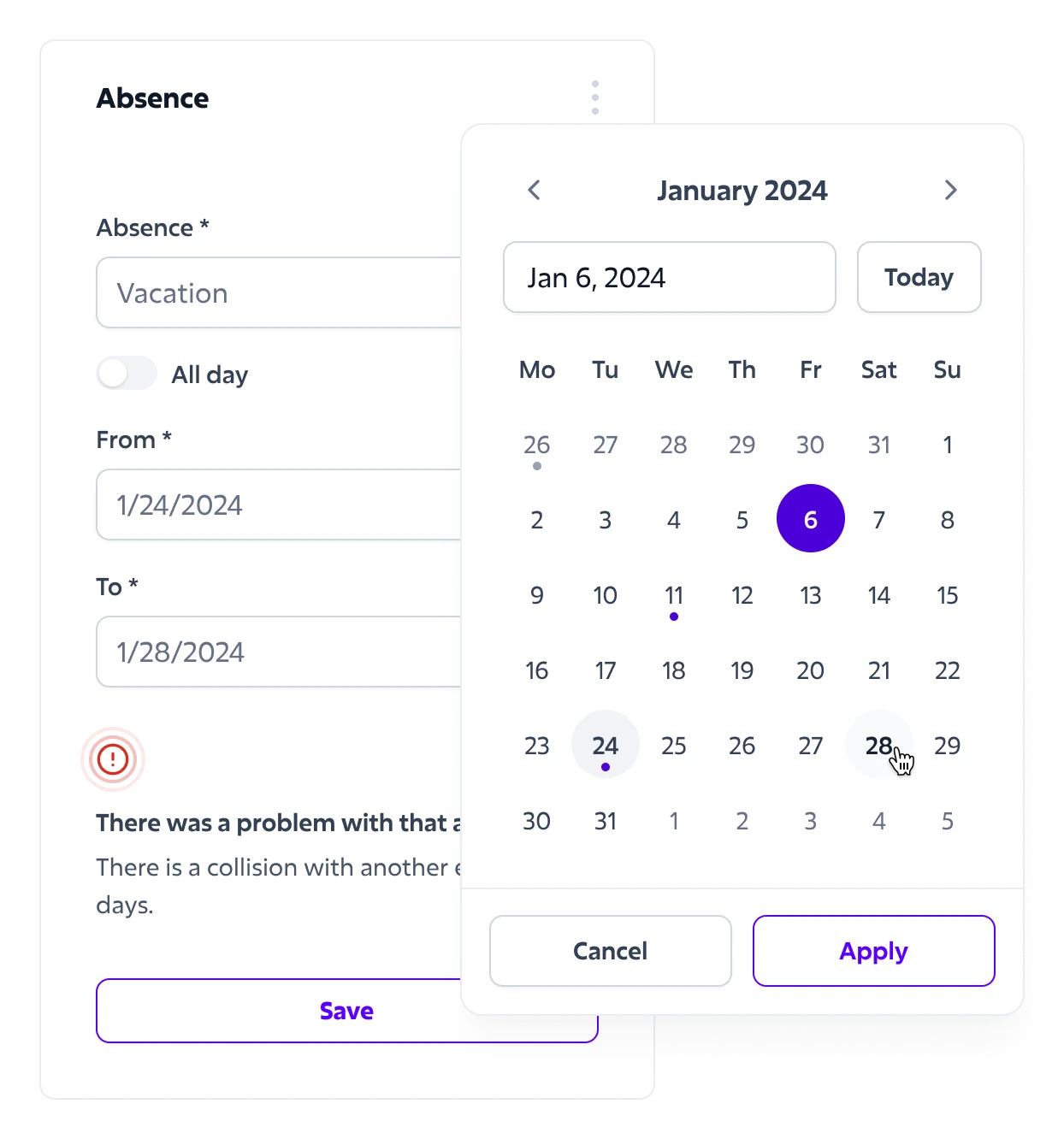
Use of absence requests
Employees enter their absence requests via a clear team calendar, where they can also see the absences of their colleagues. Sloneek monitors available balances and will not allow overdrafts.
-
Overview of each employee's balances
-
Monitoring the available absence fund
-
Team calendar
-
Monthly reports by email
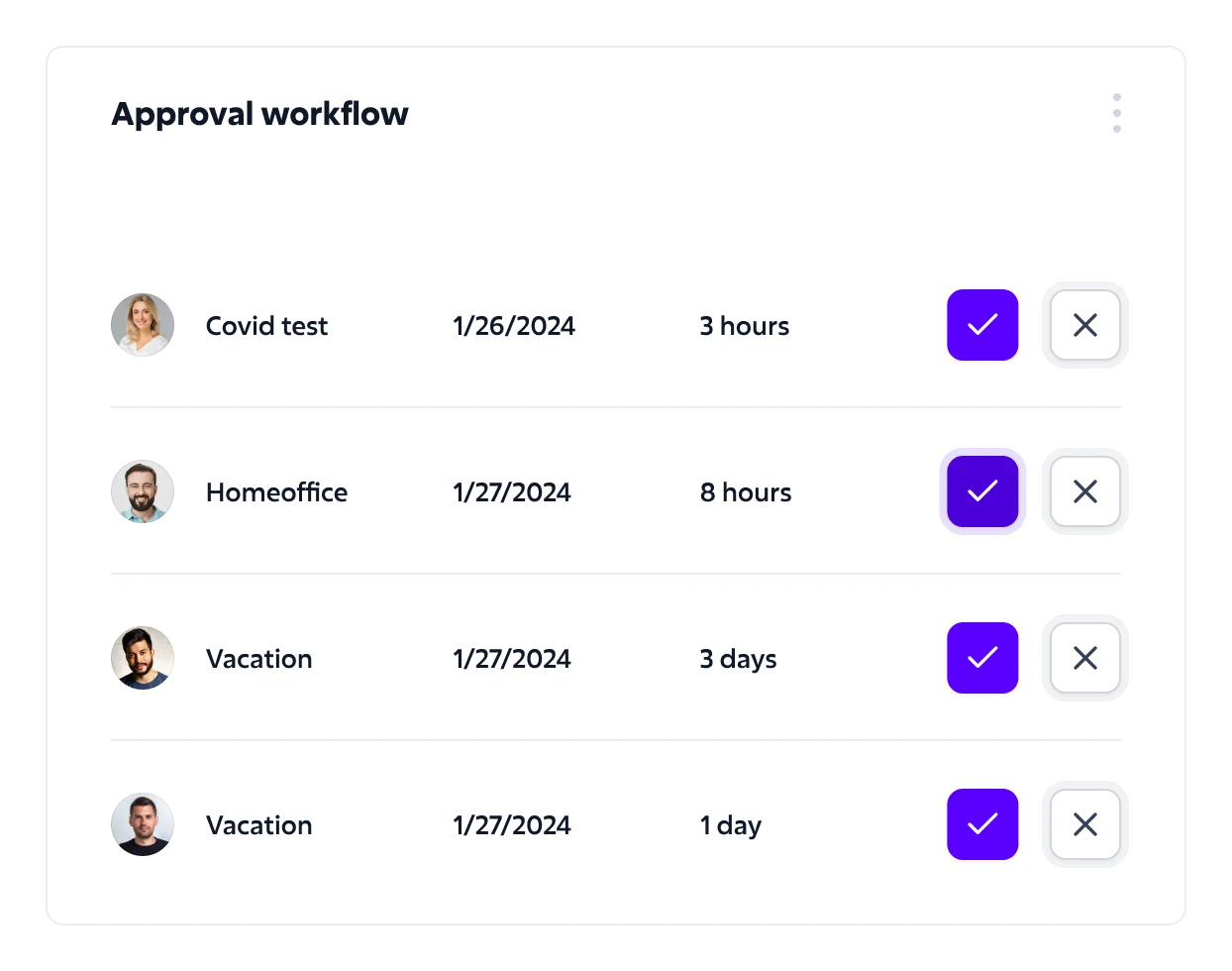
Approval workflow
Absences are approved in a clear team calendar with the ability to attach comments and picture attachments.
-
Approval by one or more supervisors
-
Overview in the team calendar
-
Weekly management reports by email
-
Event detail with chat and attachments
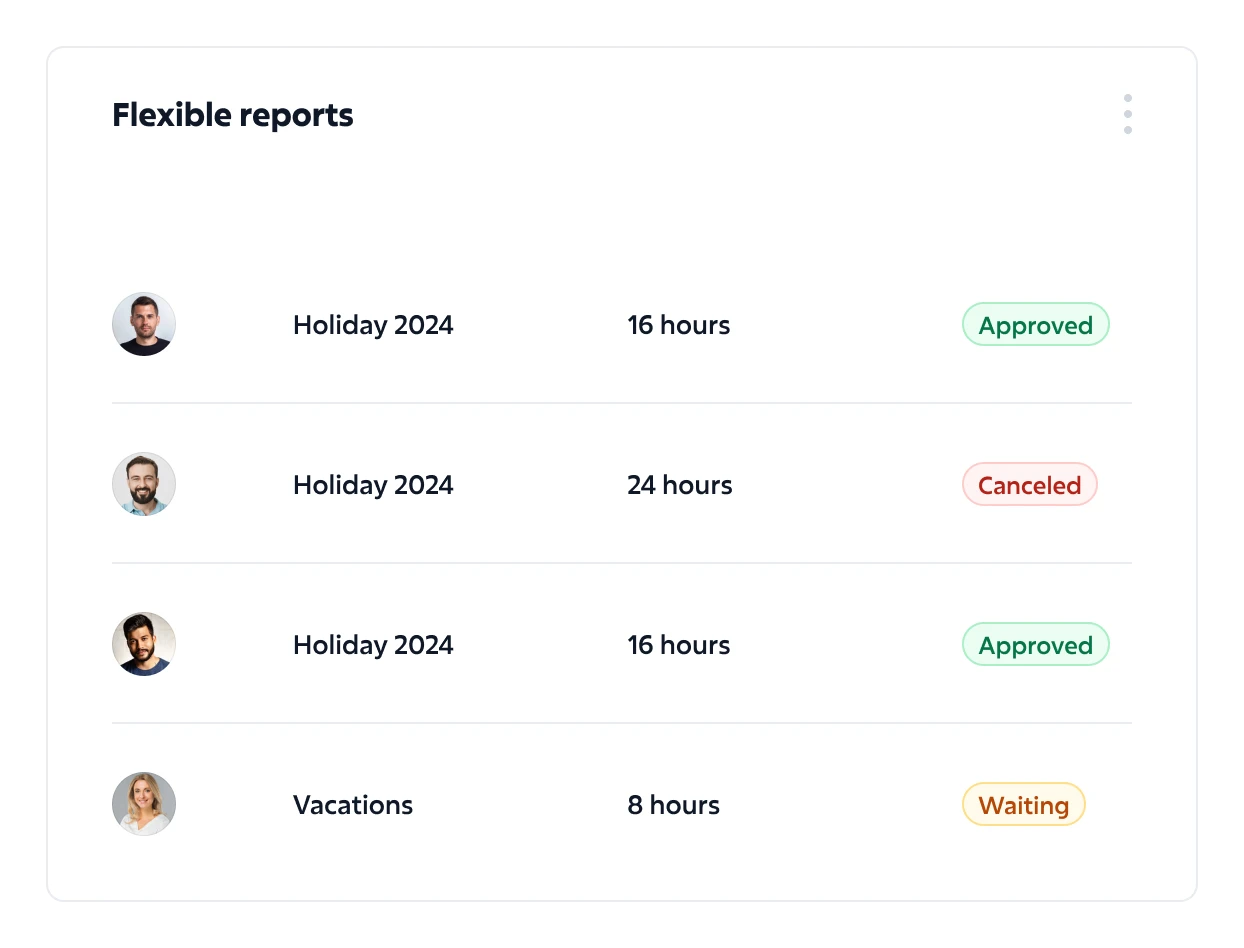
Flexible reports
All important statistics are easily accessible in fully configurable reports. You can define custom views, create contingency tables and export data to Excel.
-
Monthly working time fund
-
Summary of absence drawdowns and balances
-
Overview of used absence events
-
Reports integrated with attendance and time tracking
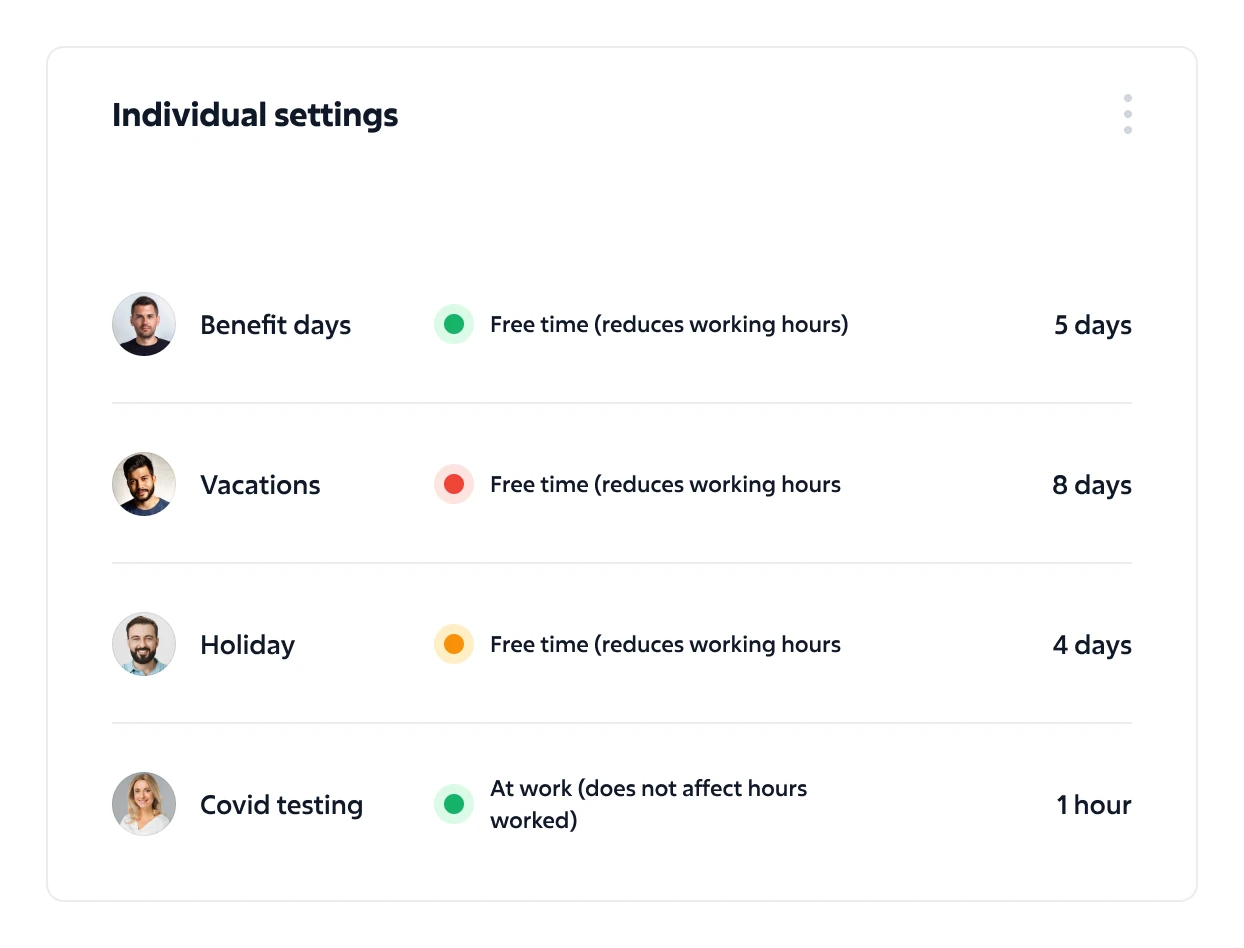
Individual settings
The absences can be configured so that their availability and usage options exactly match with the company's policy and legislation.
-
Funds available for use
-
Setting up the approval process
-
Individual use above the standard limit
-
Switching overtime to extra leave
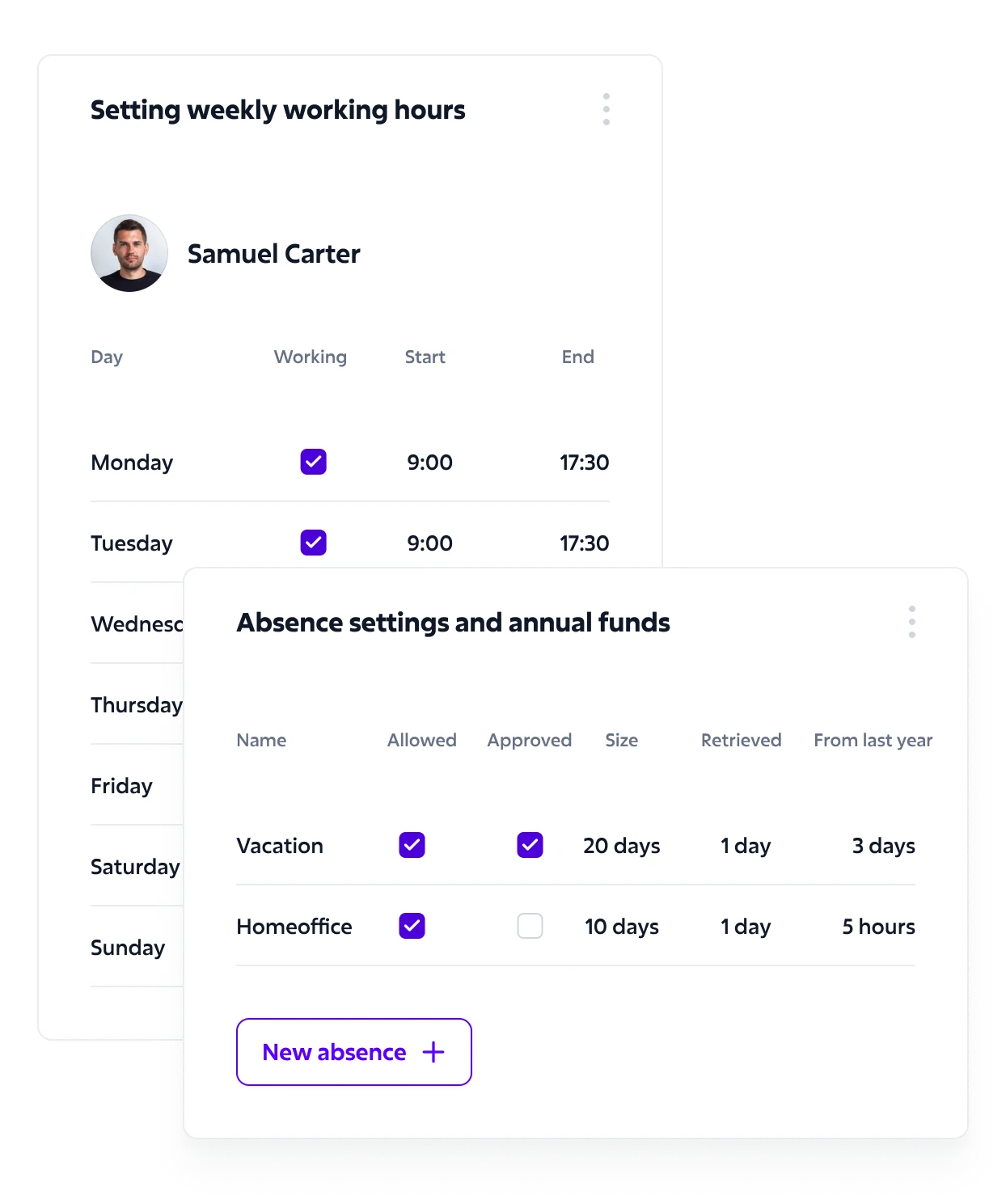
Working time fund
Each employee has his/her own individually defined working hours which determine his/her monthly fund. This will give you an overview of working time with respect to the rest days and approved absences.
-
Individual working hours of employees
-
Definition of working time for each day of the year
-
Definition of working time for each day of the week
-
Calculation of the working time fund
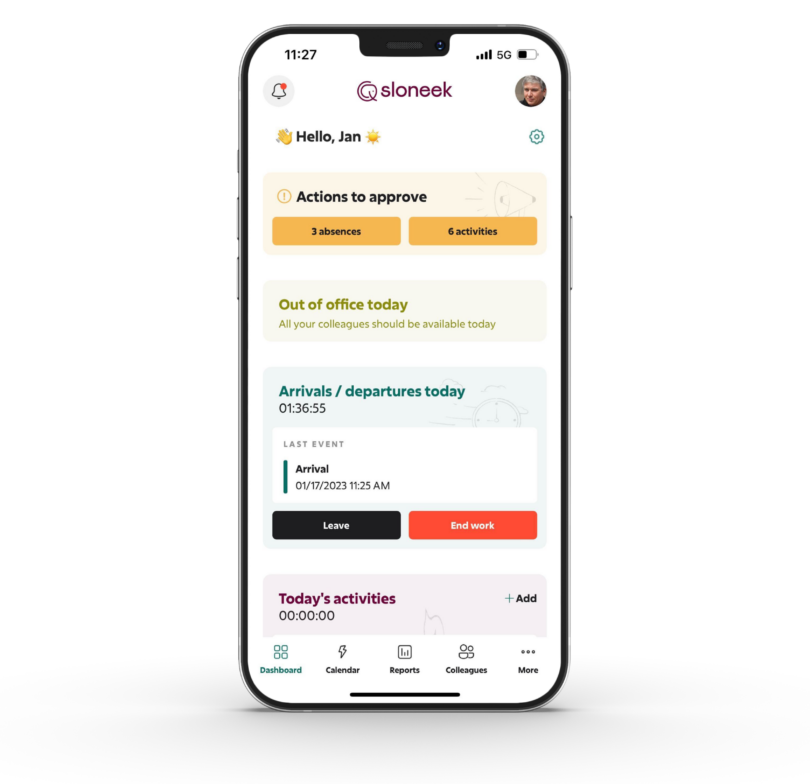
Mobile Absence Management
Employees can apply for leave purely by visiting via the mobile app. And managers can approve her as well. Simply, in mobile.
-
Overview of available holidays
Employees have an overview of their leave usage.
-
Applications for leave
Sending the application form to for approval by the supervisor.
-
Approval
Managers approve absences in the team calendar.
-
Overviews
Absenteeism and time worked in one place.
We are here for you
Can we help you?
Our experts will answer questions, show you Sloneek , and help modernize your HR.
- Superior onboarding
- Introduction of all functionalities
- Presentation and offer tailored to your HR
- Answer any questions







