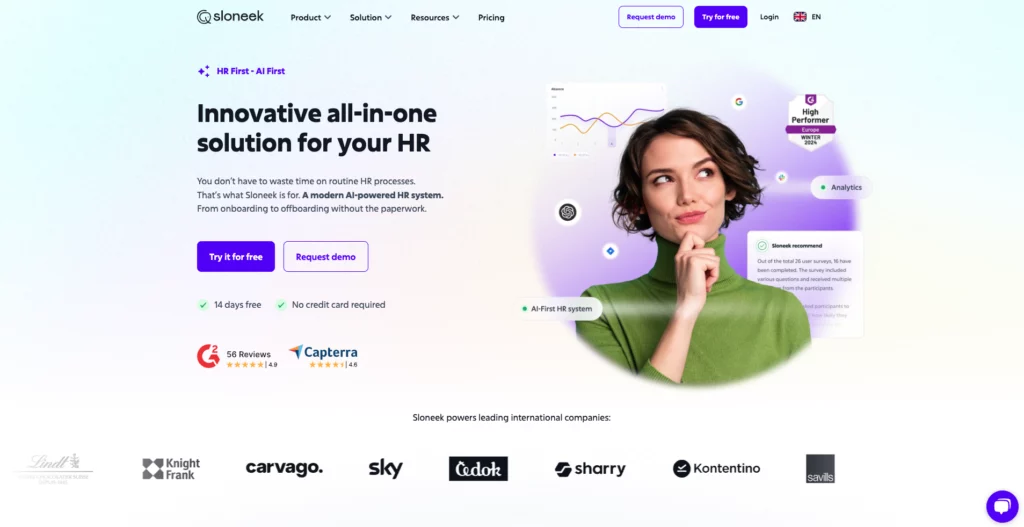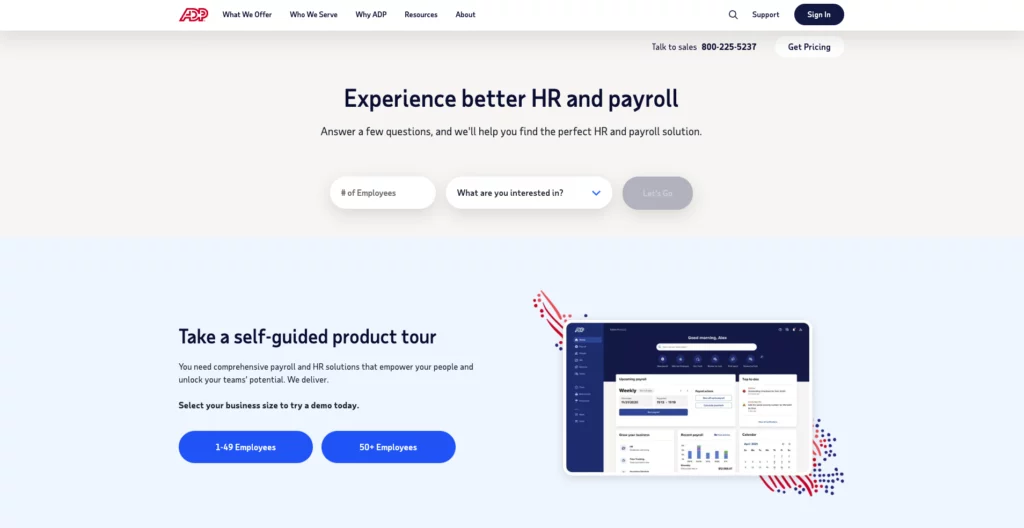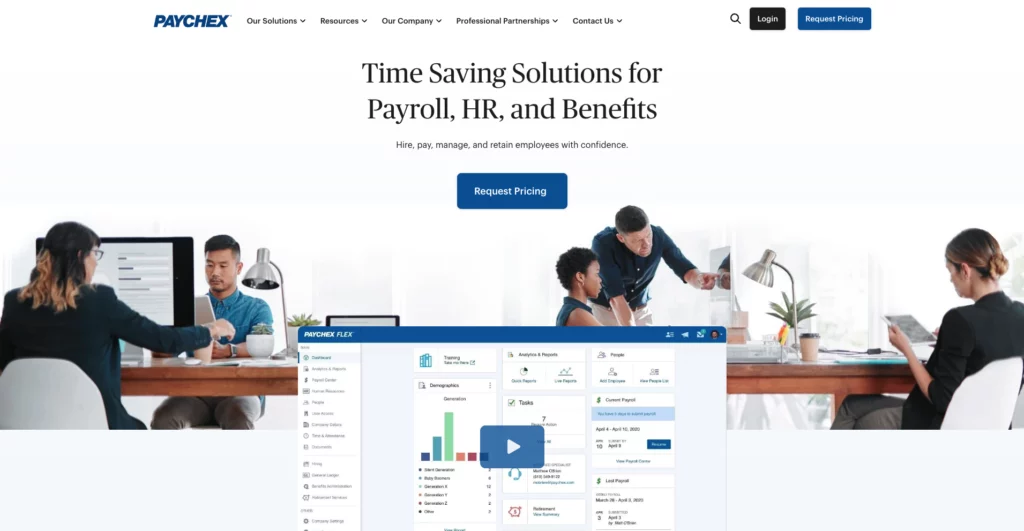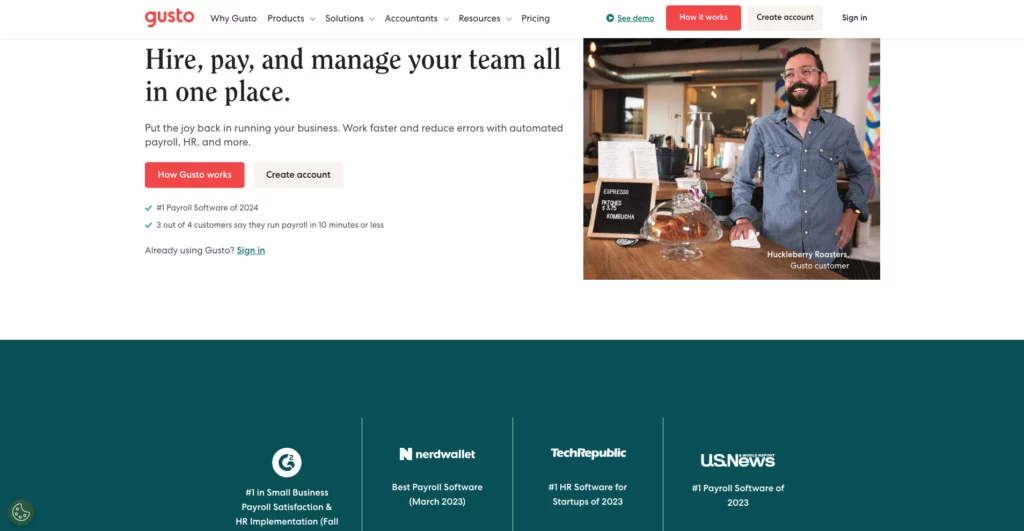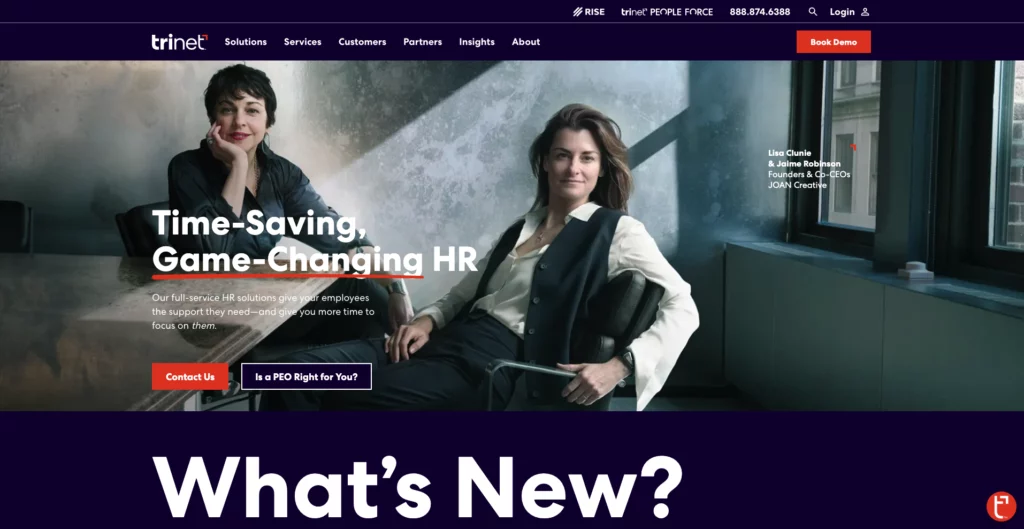Paylocity Competitors: Which of These 4 Provides the Best Value?

Are you seeking the ideal Paylocity competitors to elevate your HR and payroll management? Look no further!
In this comprehensive guide, we’ll delve into all the essential details you need, including features, pricing options, customer service, and the pros and cons of each contender.
What is Paylocity?
Paylocity is a note-worthy partner in the field of HR and payroll management tools. With its innovative suite of tools designed to empower businesses and employees alike, it’d be challenging to find the best alternative. But we did it!
Paylocity embodies simplicity and efficiency, offering a unified platform where payroll, benefits administration, HR tasks, time tracking, talent management, and employee experience seamlessly converge.
It’s fairly user-friendly and modern. Paylocity also ensures accessibility around the clock, fostering a hassle-free experience for users at every level.
Its comprehensive approach to human capital management makes it a reasonable solution for HR departments, allowing organizations to streamline operations, enhance accuracy, and focus on strategic initiatives with confidence.
But whatever any tool describes itself, the true power lies in the features. So let’s take a look at what’s under the hood of Paylocity.
Features: What does Paylocity do?
Paylocity aims at simplifying processes and breaking down barriers with its “connected” HR software.
It also includes real-time recommendations to drive better outcomes, and the main goals are, of course, to improve productivity, attract talent, and ensure compliance.
Even though the solution can be tailored to your needs, the key features include:
- Payroll (expense, tax services, payments)
- Time and labor (attendance, scheduling, time collection)
- Human resources (workflows and documents, compliance)
- Talent (recruiting, onboarding, performance, compensation)
- Benefits administration (flexible benefits)
- Employee experience (community, recognition, and rewards)
- HR reporting software
The list of features includes all of the basics you might require for your HR needs. But another, if not the most important, decision factor is the pricing.
So let’s take a look at the costs.
Pricing: How much does it cost to implement Paylocity?
Well, it’s hard to share the exact number here and it wouldn’t be fair, as Paylocity has a quote-based pricing model. This is typical for most of the global HR software and basically all of the Paylocity competitors.
Nevertheless, it’s scalable and tailored to your needs. And that’s a plus.
So how does it work?
Paylocity has multiple features covering the basic needs of any HR department, so it’s easier for you to put together those you need the most. For example, start with the Payroll Software, which includes automated and custom payroll workflows, digital expense management, tax fillings, and more.
Then throw in the Human Resources Software, which offers templated or custom workflows, a self-service portal, a compliance dashboard, and training, or position and seat level management.
You’d need to contact Paylocity through their form, filling in all your contact details, including the Business Zip Code and Employee Count.
Once you get in touch with their sales team, you’ll be able to negotiate the right price for your needs.
Pros and cons of Paylocity
| ✅ PROS | ❌ CONS |
| Payroll in over 100 countries | Limited hiring tools |
| Diverse integration options | Extra costs for tax filing |
| Costly implementation fee |
Best Paylocity competitors
So who’s here to compete with Paylocity? Actually, quite a few of some of the best HR players. We’ve picked up for you the best alternatives to Paylocity based on the features offered, pricing, customer service, and pros and cons.
1. Sloneek
The number one on our list of Paylocity competitors is Sloneek, an innovative all-in-one HR solution that’s known for its availability and modern approach to HR solutions and processes.
A nice confirmation of that is the use of AI across this comprehensive HR tool.
But if you’re more of a classic, just take a look at what other people say about Sloneek. The impressive 4.8 stars on G2 and 4.6 on Capterra are another reason to consider Sloneek as your Paylocity alternative.
Features
Sloneek takes an innovative approach to HR management, prioritizing efficiency and simplicity.
With its AI-first strategy, it automates up to 90% of routine tasks, enhancing decision-making speed. People Analytics provides objective data for effective team management, while Smart Recommendations leverage data-driven insights for swift problem-solving.
Sloneek excels in HR management for global teams, ensuring adaptability to modern workforce challenges.
Its advanced AI features, including an HR AI Assistant and AI-generated job ads, coupled with efficient implementation and free onboarding, make it a standout choice in the industry.
Key features include:
- Core HR
- Time Management
- Performance Management
- People Analytics
- Hiring and Onboarding
- Payroll and Finance
- Onboarding
- Employee Self-Service Portal
- Time-Off Management
- Custom Reports
- Document Storage
- Integrations with Various Business Software
Pricing
When it comes to pricing, Sloneek offers customized quotes tailored to meet your specific needs.
While pricing details may not be readily available on their website, Sloneek is known for its transparent pricing structure, devoid of any hidden fees.
Sloneek’s offer includes three plans: the Essential plan includes a free trial, providing access to an array of functionalities including an AI assistant, employee records management, attendance system, approval of absences, activity and time tracking, document management, contract signing, trust box, and reporting.
But in case you’re seeking a comprehensive digitization of your HR processes, Sloneek recommends considering the Professional or Custom plan, both of which offer advanced features suited to your organization’s requirements.
Let’s have a quick talk to see if we’re a fit!
Customer service
Sloneek’s customer service is top-notch, with support available through email and live chat on the website. Additionally, comprehensive help pages and free ebooks/checklists empower users to troubleshoot and navigate the platform independently.
Pros and cons
| ✅ PROS | ❌ CONS |
| AI-Driven Efficiency | Focused on HR features |
| Comprehensive All-in-One | |
| User-Friendly Interface |
2. ADP
ADP, with over 70 years of expertise in HR and payroll services, stands as a stalwart in the industry, serving businesses of all sizes.
With a portfolio of 18 specific products catering to various HR needs, ADP offers a robust suite of solutions for workforce management.
Features
ADP’s array of features encompasses payroll processing, time and attendance tracking, talent management, benefits administration, HR services, compliance services, and integrations.
Their comprehensive approach to HR management ensures that organizations can efficiently oversee their workforce, optimize HR processes, and enhance the overall employee experience.
The key features are:
- Payroll
- Time & Attendance
- Talent
- Benefits & Insurance
- HR Services & PEO
- Compliance Services
- Integrations
- App Marketplace
Pricing
ADP’s pricing model is not readily transparent on their website, requiring prospective clients to engage directly with their sales team.
Pricing structures typically involve a combination of base fees and additional costs per employee, with different tiers based on company size. HR professionals need to inquire about implementation fees and understand the pricing implications based on their specific needs and the size of their workforce.
Customer service
ADP offers customer support accessible to both employees and clients, with assistance available via phone and resources provided on their website.
However, while they offer some resources online, such as articles and guides, there’s a noted absence of a comprehensive FAQ section or documentation for addressing basic technical issues and queries, which may hinder users seeking self-service solutions.
Pros and cons
| ✅ PROS | ❌ CONS |
| Integrated approach | Limited self-service resources |
| Established reputation | Complex pricing structure |
| Lack of pricing transparency |
3. Paychex
Paychex offers streamlined HR solutions primarily tailored for small businesses in the United States.
Unlike some competitors, Paychex does not incorporate AI but focuses on providing essential HR services efficiently. Additionally, Paychex offers rebranded versions for users in Denmark and Germany, showcasing its adaptability to regional needs.
Features
Paychex provides a comprehensive suite of HR services, including payroll processing, HR services, business insurance, employee benefits, and time & attendance tracking.
Paychex also facilitates retirement planning with the inclusion of 401(k) retirement plans, making it a one-stop solution for essential workforce management needs.
Pricing
Paychex employs a custom pricing model, offering tailored quotes based on individual business requirements and size.
The pricing for Paychex Flex, their payroll bundle, starts at $39 per month plus an additional $5 for each employee.
But if you’re interested in the additional features beyond the essentials, such as advanced payroll services, you’re required to request personalized quotes, making pricing more variable and potentially costly.
Customer service
Paychex provides efficient customer support through multiple phone numbers available for both clients and employees. Additionally, they offer a resources section on their website, providing basic questions and resources for assistance with tasks like W-2s, enhancing user accessibility and support.
Pros and cons
| ✅ PROS | ❌ CONS |
| Retirement planning options | Lack of AI integration |
| Responsive customer support | Limited customization options |
| Variable and costly pricing |
4. Gusto
Focused on simplifying HR management for small businesses, Gusto specializes in handling payroll, benefits, and team management tasks.
With an emphasis on reducing errors through automated processes, Gusto is tailored to suit the needs of smaller businesses. What’s also worth of mentioning – Gusto acts as a broker in health insurance administration, providing expert guidance at no extra cost to help businesses find the right coverage for your employees.
Features
Gusto offers three primary products for payroll, employee benefits, and HR management.
Its comprehensive feature set includes time and attendance tracking, hiring and onboarding tools, talent management solutions, insights and reporting capabilities, and workers’ compensation management.
Gusto provides features such as state tax registration services in the United States, and assistance with international contractor payments in over 120 countries.
Pricing
Gusto employs a straightforward pricing model with three distinct plans: Simple, Plus, and Premium.
The Simple plan, priced at $40 per month plus $6 per employee, offers essential features such as basic hiring and onboarding tools, health insurance administration, employee profiles, and integrations for accounting and time tracking.
The Plus plan, priced at $80 per month plus $12 per employee, includes comprehensive payroll, benefits, and HR tools. For businesses requiring additional customization and support, Gusto offers a Premium plan, for which pricing information is available upon contacting their sales team.
Customer service
Upon logging in, Gusto users have access to support channels for assistance with any queries or concerns. Additionally, Gusto provides comprehensive documentation and help resources on their website, offering users a self-service option for troubleshooting and guidance.
Pros and cons
| ✅ PROS | ❌ CONS |
| User-friendly interface | Limited scalability options |
| State tax registration | Higher pricing tiers |
| No live chat |
5. TriNet
TriNet stands as a leading provider of HR solutions, offering an optional Professional Employer Organization (PEO) service alongside in-house software tools.
Their mission is to alleviate the burden of HR tasks, empowering businesses to focus on growth while ensuring compliance and efficiency.
Features
TriNet provides a comprehensive suite of HR solutions, including TriNet PEO, HR Platform, and HR Plus.
These offerings cover a range of HR needs, from compliance and payroll processing to benefits management and workforce optimization. With advanced payroll features, employee time management, and connected benefits, TriNet streamlines HR tasks for businesses of all sizes.
Pricing
While TriNet claims to have a transparent pricing model, specific pricing details are not publicly available. Interested businesses are encouraged to request a quote from TriNet directly to get a clear understanding of the costs involved, as is common with similar HR solutions.
Customer service
TriNet offers robust customer support through live chat on their website, providing instant assistance to users. Additionally, they provide eGuides and webinars to help users navigate their platform and address common HR challenges.
Pros and cons
| ✅ PROS | ❌ CONS |
| Optional PEO service | Higher pricing tiers |
| Too complex a solution for some |
Conclusion
Choosing the right HR tool is critical for the success of your organization, impacting various aspects of your business operations.
As you navigate through the myriad of options like Sloneek, ADP, Paychex, Gusto, and TriNet, it’s essential to consider factors such as features, pricing, and the specific needs of your business.
The best cost-effective advanced HR tool for all teams, offering innovative solutions driven by AI technology – Sloneek
A customizable HR and payroll solution, particularly adept at catering to international payroll processing needs – ADP
Best for support in the businesses based and operating in the US – Paychex
Suitable for small and midsize businesses – Gusto
Providing HR management platform and PEO services – TriNet
What do you think about our list?
If you’re interested, explore Sloneek further and contact our sales team to discover how our AI-driven solution can revolutionize your workforce management and drive organizational success.