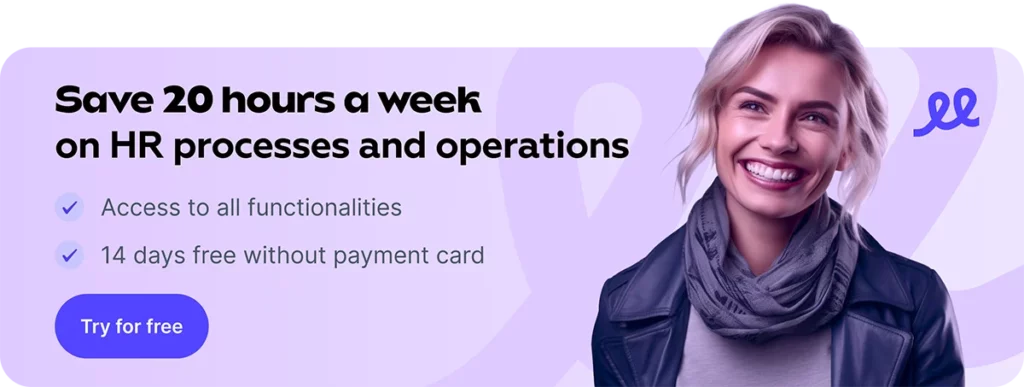How to Track Working Hours Efficiently and Without Hassle

Tracking and recording working hours can be time-consuming and complicated. What if you need to manage constantly changing shifts, overtime, or vacations? What does labor law say about working time records? Do the rules vary for different types of employment contracts? How should working hours be recorded for temporary work agreements, and how can smart tools like Sloneek help you?
The information in the article about applicable law applies only to the Czech Republic.
What Does the Law Say About Recording Working Hours?
By law, maintaining records of working hours is mandatory. This obligation applies to all employers, regardless of the number of employees or the form of employment. If an employer fails to keep records as required, the labor inspectorate may impose a fine. But what exactly does the law require?
- Record working hours – The records must include arrivals, departures, hours worked, meal and rest breaks, overtime, night shifts, and on-call duty.
- Archive records – These records must be kept for at least three years, even if the employee no longer works for you.
- Ensure accessibility – The records must be available to control authorities, such as the labor inspectorate, and, if necessary, to the employees themselves.
Are There Any Exceptions?
Recording working hours may have specific requirements in some industries or for certain employee groups. One example is tracking the working hours of teachers, where work time includes activities beyond direct teaching. Likewise, managers who organize their own work may have adjusted record-keeping methods, but complete omission of records is not allowed. Labor law simply states that working hours must be clear and traceable for everyone.
When Should You Require Work Reports?
How often and when should you require employees to report their working hours? Simply put, the greater the trust between a company and its employees, the less need there is to track every step in real-time. If work quality is the focus, measuring every minute may not always be necessary.
On the other hand, if you operate in a business where every employee minute represents a cost, or if you have less trust in their honesty, you will need stricter tracking methods. This typically applies to companies with routine jobs, such as call centers, manufacturing plants, or warehouses. For these businesses, tracking working hours via an attendance system that records arrivals and departures is ideal.
But be careful! If you want to track not only attendance but also work performance, time tracking is the perfect solution.
This method closely monitors when and how long employees actually work on specific tasks.
Why Choose Sloneek for Time Tracking?
You might be wondering why you should switch to a new application when you can do everything in Excel or on paper. The answer is simple – saving time, clarity, and accuracy. Sloneek is a modern tool that allows you to track your employees’ working hours quickly and easily. No more searching for lost records or endlessly correcting errors. With the app, you have everything in one place and in real time.
With Sloneek, you can access records from any device – whether you’re in the office, working remotely, or on the go. Just connect to the internet, and you’re ready to go.
How Does It Work? Choose the Right Module for You
No matter if you have full-time employees or temporary workers, Sloneek can track all types of employment contracts. Want to track breaks, overtime, or customize shift schedules? No problem – Sloneek offers a wide range of settings that easily adapt to your company’s needs.
All working time data is clearly displayed in tables and graphs, so you can immediately get an overview of your employees’ working hours.
But Sloneek goes beyond simple time tracking. It also provides important statistics and reports.
You can see how many hours each employee has worked, whether they are entitled to vacation, or how much overtime needs to be paid. Just choose the module that suits your needs.
Arrivals and Departures
Do you want an overview of when employees arrive and leave work? This module makes it easy and clear. Employees can log their arrivals and departures via a terminal, mobile app, or web interface. You then receive detailed reports that show attendance balances against working hours.
Activities and Time Tracking
If arrivals and departures are not your concern, but you want to track how much time employees spend on specific activities, this module is ideal. Users can log the time spent on tasks either through the app or an automatic timer. The results are stored in a reporting calendar, providing a perfect overview of completed work.
Time Tracking
Time tracking is a tool that helps companies and individuals accurately monitor how much time they spend on specific tasks, projects, or activities. Whether it’s effective resource management, fair client billing, or productivity analysis, time tracking is an invaluable assistant. It enables detailed analysis, eliminates unnecessary time losses, and supports transparency between employees and management.
Moreover, thanks to modern applications and tools like the Activities Module in Sloneek, work can be tracked flexibly – in real-time, retrospectively, or according to set rules, making life easier for all involved parties.
Working Hours and Absences
Not interested in attendance tracking or activity reporting but need a simple daily working hours and absence report? In the Negative Attendance Module, working hours and absences are automatically generated, so everything is organized in one place. And the best part? Everything is set up in just a few moments.
HR Assistant That Works for You
Sloneek is not just a tool for tracking working hours. It also integrates other features, such as shift scheduling via the attendance system, as well as document management and recruitment.
Try the free Sloneek demo and explore all its possibilities.