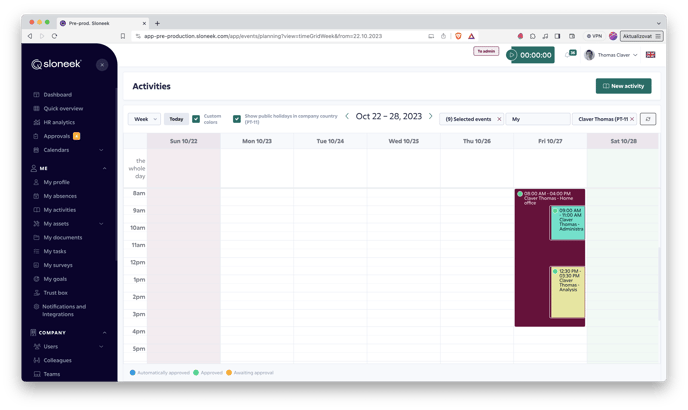How to track homeoffice?
Conveniently and simultaneously record work from home and other work activities.
Setting up a new activity
When creating a new activity, select Homeoffice as the activity type and allow it to be recorded by the required users.
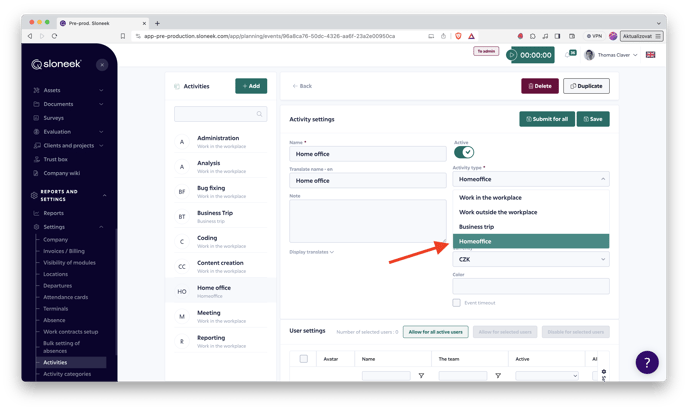
From the user`s perspective
When the employee records a new Homeoffice activity, they will have the option to add another overlapping activities to its duration.
Example: the user Eva Bláhová works from home on 18/11/2022 and therefore records a Homeoffice activity with a duration of 8 hours. However, during this time she is working on several activities that she also wants to record in her calendar. Specifically, two online meetings with clients at 11:00 am and 1:00 pm and the work on content from 2:00 pm to 4:00 pm. So she simply records all of these activities, which will then be nested in the calendar view under the Homeoffice activity (see image below).
Report view
Homeoffice activities are also reflected in the reports. Specifically, in the Overview of activities and Summary of activities report, in which you can easily filter this type of activity. At the same time, in the report you will also find documents and notes that were attached to these activities.
You can easily download all attached files from the reports.