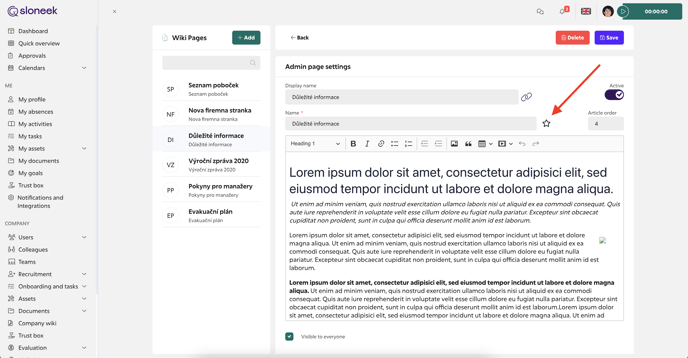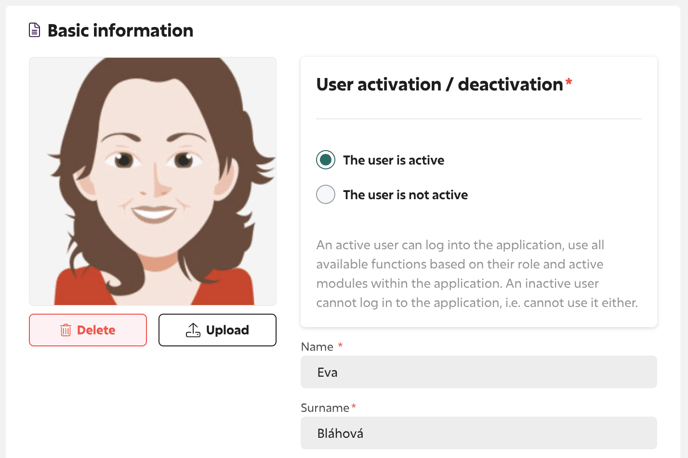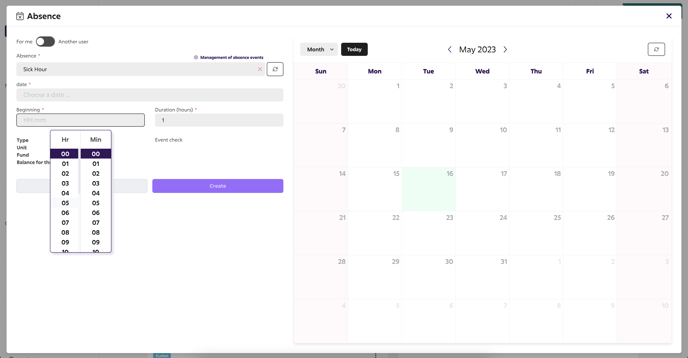Release log 3.16 (5/22/2023)
One of the biggest app updates in Sloneek’s history includes a number of new features and improvements to existing ones.
Better, faster support
We are constantly trying to improve and speed up our support. The goal is simple. To get you the best and fastest answers to the questions you have about using the app.
We’re introducing the new Sloneek AI Assistant – a help system that responds 24/7, and with such precision that we sometimes blush ourselves. 😀
Don’t worry, there’s still a way to get to a live agent. The goal is to answer simple questions as quickly as possible.
💡One tip from us: communicate with an AI assistant the same way you would with a human being. If you still don’t get to the answer to your question, we’ll know and gradually add to its knowledge.
New features
1) The rise of AI
Our goal is to shape the HR industry, break down barriers and make the job of everyone in HR as easy as possible. That’s why, when we got the opportunity to use artificial intelligence (AI), we didn’t blink.
In addition to a virtual AI support assistant, we are adding AI to 4 modules:
- Generation of skill sets / competency models
- Creation of Job Descriptions
- Generation of onboarding and offboarding checklists
- Creating evaluation questionnaires for evaluation
This works similarly for each module. In a specific section, you will find a prompt line that you can use to type a task to the AI (e.g. Get me a skill set for a 3D graphic designer). Based on this assignment, the AI will develop the basis for your competency model, questions for an evaluation questionnaire, a meaningful job offer or an onboarding task list for new colleagues.
The final decision, of course, remains up to you and your human discretion. 🙂 So you can, for example, take over the created skill set completely, or you can modify some of the items to suit your needs, delete them altogether or just change the rating scale. Similarly, you can edit the generated job offer or onboarding checklist.
2) Protocols on the return of the assets
For a long time now, you can take over working assets at Sloneek and you have the takeover protocols available. We are now also adding return protocols to these. The whole process of returning a work asset is as follows:
- In the Assets / Assets management section, click on the asset and click on the Request the return of the asset button further down the page. At that point, a return request will be sent to the user’s email and app.
- The user confirms the return of the asset with their electronic signature.
- The return protocol is then filled and signed by the administrator.
Both parties can download the return protocol. The user can see all his/her return protocols in the My assets / Asset protocols section. The administrator will find the detailed history of the asset in its details in the History tab and will also find all the protocols in the Assets / Asset protocols section.
The process of assigning assets to users has also changed slightly. When you create a new asset, you will find the Assign this asset button below its photo. Below just select the user (holder of the asset) as you are used to.
For a summary of how to take over and return assets, see the article here.
3) Interim evaluations and closure of the evaluation
The evaluation of people in the company needs to be time-bound. It is a continuous process that has its “checkpoints”. Usually, employee evaluations occur at specific points in time (quarterly, semi-annually, annually). At the beginning of the period, objectives are set and then at the end of the period, the objectives need to be evaluated. Subsequently, the whole cycle is repeated.
For a more detailed discussion of the evaluation completion, see the article here.
4) Pin an article from the company wiki to your dashboard
Some of the articles or posts you’ve made on your company wiki may be so important that you need to make them visible to everyone right away. That’s why we’ve now made it possible to pin some of the wiki articles to the dashboard for other users to see.
In the Company wiki section, just go to the Manage section, click the specific article you want to pin to your dashboard, and click the star icon. You can also pin multiple articles at the same time.
There’s also a new box on the desktop called Important articles from the company wiki, which will display your pinned articles. Users can, of course, click and read the article right from the desktop.
For a summary of how to work with the Company wiki, see the article here.
5) Automatic generating of contracts and other documents from saved templates
Together with other modifications, this functionality will be released in special update on June 1.
At the last minute, we decided to include artificial intelligence in this new feature. Testing and debugging took a bit more time than we expected. That’s why we will use the planned emergency update in 10 days to launch. Stay tuned!
6) Adding a candidate’s CV and cover letter in the talent pool
When adding a candidate to the talent pool, we’ve made it possible to add a CV and cover letter as optional fields.
While making these changes, we have also fixed a few minor bugs in our ATS module.
Other improvements:
1) Dashboard changes
- Pinning announcements
Just as you can now pin an article from the company wiki to your dashboard, you can also top or pin some announcements all the way to the top. To do this, simply click on the pin icon next to the selected notification. - Get directly to the calendar
We have added a View in calendar button to the Who is not working today and Who will be missing in the next 14 days widgets. This allows any user to get directly from the dashboard to the calendar view. - Notifications on the announcement
If you add a notification to your dashboard for other colleagues, all users affected by the notification will receive an email notification.
As part of the regular update 3.17 (June), the company chat functionality will be removed due to lack of use.
You can read a detailed overview of the Company dashboard in the article here.
2) Completion of BETA reports
In the BETA reports section we are adding the rest of the reports you know from the original ones. Specifically, these are the reports for arrivals and departures, basic salary or combined reports.
We would like to remind you of the advantages of BETA reports, which consist mainly in faster generation of reports in the background of the application and the possibility to include inactive users in the reports.
However, you can still use the original reports. However, we will permanently disconnect them on July 1, 2023, so we ask you to transfer your configurations (column and filter settings) from the old reports to the new ones before then.
Detailed instructions on how to use the reports can be found here.
3) Addition of countries of operation
We have added the following countries to the list of countries of operation that you can assign to users in their folder:
- Andorra
- Bosnia and Herzegovina
- Iceland
- Liechtenstein
- Monaco
- Gibraltar
- Montenegro
- Northern Macedonia
- Switzerland
- Ukraine
Countries of operation are essential if you have users from different countries in your team or company. Based on the countries of operation, the system calculates the bank holidays of the users and calculates the correct value of the work fund.
More information can be found in this article.
4) Pre-filling the user when entering absences
From the perspective of an Administrator or Team Manager, it is sometimes necessary to enter an absence for one of the other users. Now when the Admin or Manager goes to the user’s folder, Overview of absences, and clicks on the New Absence button, the user is pre-populated so that they don’t have to laboriously filter.
5) To activate or not to activate? That’s what this is all about
When you create a new user, the system will now offer you an “unbiased” option to choose whether you want to activate the user directly or leave them without access to the system for the time being. As a reminder, active users are counted in the license by default, inactive users are not charged for, but it is not possible to enter absences and so on for them.
A detailed description can be found here.
6) Search without diacritics
With the growing number of international customers, we have changed the user search. In the User List section, you can search without accents in the table with the basic view. As a reminder, you can change the view of the table (basic vs. advanced view) using the toggle switch on the right above the table.
7) Note on the activity in the Approval section
We’ve listened to your requests and added a column in the Approvals section with the activity note. So if a user has added a note to a logged activity, the team manager or project manager will immediately see it during approval.
8) Easier time entry for activity events and absences
Based on frequent comments, we have redesigned the time selection control when creating events. The scrolling window with hours and minutes is now larger, making it easier to enter. The change affects controls across applications, but especially in calendars.
9) Evaluation / Performance – redesign of the feature
With the first outputs from the use of performance measurement (based on OKR and KPI methodologies), we decided to change the whole design and control more drastically. This includes a redesign of the detail of the individual Goals and Objectives and we have added completion to the entire evaluation.
You can learn more about setting up the whole evaluation in the articles here, and finishing the evaluation is described in detail in the article here.
10) Evaluation / Performance – added metrics
When setting performance parameters, it may be that the goal is not to increase (e.g. 0->100) but also to decrease parameters. This typically happens with development teams when reducing the number of reported bugs or with customer support when reducing the first response time to customers. We have added this option to our system as well.
You can read in detail about setting metrics in the article here.
11) Project length setting
In the Projects settings, we have added the option to set an informative expected end date for the project. We will monitor the usage together with you and gradually extend this change.
You can read in detail about setting up projects in the article here.
12) Company dashboard – absence type added
We have added absences of the type At work to the boxes Who is not working today and Who will be missing in the next 14 days.
13) Visibility of salary, bonuses and deductions for user and manager
We have added the ability to preview the User and Manager on the Basic Salary, Deductions and Bonuses information on the Conditions and salary tab.
14) Acceleration of data loading during filtering
It could happen that when clicking filters quickly, the desired data was not displayed quickly enough. This gave the impression of an error. We have sped up data loading for a more faithful data response.
Minor bug fixes:
Our developers have really wasted no time and this month a large number of reported bugs and problems have been fixed. Here’s an overview of the most important ones:
Dashboard:
- On the dashboard at the boxes Who is not working today and Who is on business trip today and homeoffice we change the time display for absences and activities. So users will not be displayed by SINCE WHEN they are taking the absence or activity, but by UNTIL WHEN.
- On the dashboard, we fixed a bug in the typing of graphical text edits after saving.
- We have fixed the accidental duplication of users.
User Management, Colleagues section
- The permanent and temporary residence is saved in the user’s card without changes and in order.
- Resolved situations where some administrators could not activate users directly from the user card.
- Resolved accidental duplication of custom fields, labels, and activity categories.
- In the Colleagues section, a teammate can no longer see another colleague’s absences in the overview tab.
- Resolved accidental failure to save a user’s personal information changes.
Projects
- Custom fields behavior in Projects. When creating a new project, custom fields are loaded without any problems.
Reports
- The numbers in the reports are displayed to two decimal places.
Documents
- The reminder of all unsigned documents no longer correctly recalls only unsettled signatures.
Trust box
- The link from the new message notification in the Trust Box points to the correct URL.
Onboarding
- In Onboarding, we fixed a few minor errors when editing templates.
Assets
- Correctness of import from excel, which was created by translating from Apple format .numbers
.gif?width=688&height=400&name=Zaznam-obrazovky-2023-05-17-v120%20(4).gif)