Release log 3.24 (2/20/2024)
Dark Mode, annual rewards and many improvements:)
New features:
1) Dark Mode (BETA version)
For many of our customers, dark mode is the standard for working with applications. In the first upper corner of the Dark / Light mode screen, turn on the sun or moon symbols.

It is a Beta version, which still has a number of areas for improvement. On the other hand, it is already pleasing at this stage:) We will continuously work on the modifications.
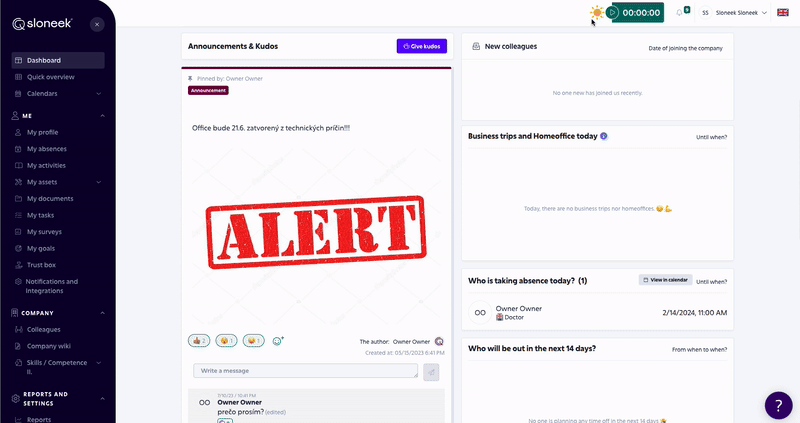
2) Annual remuneration
Many of you work with the value of the annual remuneration as a basic parameter for setting up the remuneration scheme. That’s why we included this option in the application in several places.
User management / My profile (User’s card) – Contract & Payroll tab
- In the list of Information on the basic remuneration, the possibility of recording the remuneration of the “Annual” type has been added.
- The display has been updated so that the “Annual” option is listed in the list of rates.
- Support for tracking annual salary changes in the user’s history has been included. This is connected to the future projection into HR analytics.
Reports
- The reports are expanded with all types of rates, including annual ones, in the following sections:
- User overview: Remuneration details now include the annual rate along with other relevant information
- Report of user’s changes: Remuneration values are now attached to the rate and show changes over time
- Basic remuneration: Remuneration values now include an annual rate
- Complex salary report: Remunerations now also include the annual rate
Other improvements:
1) Time zones in calendars
We have refined the display of absences in calendars based on the set time zones of users.
2) Calendar Time tracking and activities
After hovering the mouse over the event in the calendar, we will display new information in the preview (hover):
- approved / automatically approved
- description of the activity including the Client and the project it concerns (if this tracking option is selected)
3) Content of announcements from the Dashboard in the email notification
We have recently added text content to the notices from the bulletin board email notifications. If the notification contains multimedia (images, videos, etc.), they will only be displayed in the web application.
4) Export of data from non-anonymous surveys
We have newly added the possibility of exporting data from non-anonymous surveys so that you can work with them further.
5) API – new endpoint for displaying absences
We have created a new endpoint that speeds up the display of absence details.
6) Editing the Activity settings
If the activity is set to prohibit the tracking of the activity via time-tracking, the check box will not be displayed when editing such an activity. This will prevent “confusion” when saving modifications.
7) Deductions are now in History on the user’s card
We have also added deductions to the History tab on the User Card.
Functionalities to try for the “Early Adopters” group:
1) Copying an activity from its detail
Certain groups of users, e.g. developers) often work on one activity at regular intervals. So that they don’t have to “click” the same activity over and over again. Creating an activity takes 7-9 clicks, copying an activity takes 3 clicks.
Open the activity, click copy in its detail. A new window will open with pre-filled data as in the previous activity. Just create or edit.
2) Adjustments in calendars
We have made minor changes to the calendars based on data from the use of the application:
- we removed the check box for switching custom colors in calendars
- we adjusted the system colors for displaying events in calendars
- we made the icons clearer
➕ Minor bug fixes
Last but not least, we did not forget to fix the errors that occurred in the application. Thank you for reporting them! 👍
Again, we select a few of them so that you don’t have to look for them 🙂
📍The evaluation manager did not see the Evaluation tab in the left menu
📍We modified the buttons in email notifications
📍We adjusted the rounding of seconds, we will further work on unifying the display of times across the application
📍We fixed the interaction of Sloneek with Jira and problems with writing events
📍In some cases, users could not view the transfer protocols of Assets
📍In some cases, the annual fund of activities was not displayed in the reports


