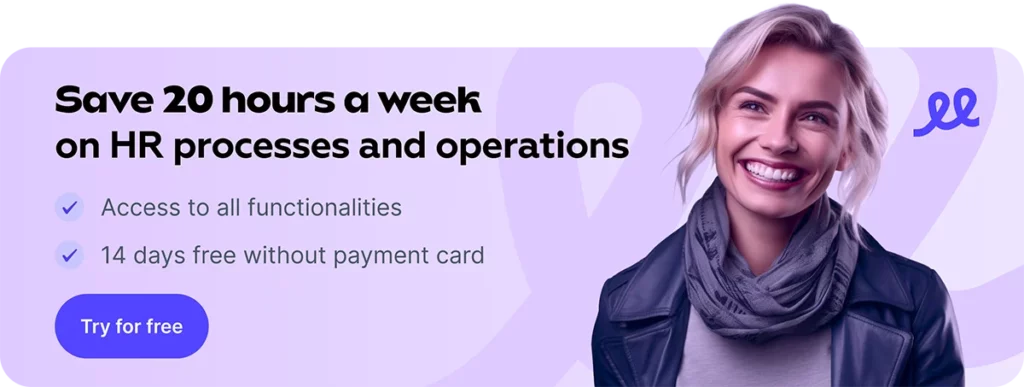What Is LinkedIn
LinkedIn is a social network focused on professional relationships. It allows you to create and manage a professional profile where you can showcase your skills and experiences. The platform connects professionals from various fields and facilitates networking.
LinkedIn provides features for connecting with colleagues, former coworkers, and experts in your field. You can follow updates from companies and individuals, helping you stay informed about trends and industry news. Joining professional discussions and groups expands your knowledge and contacts.
Professional recommendations from your connections enhance your profile’s credibility. With LinkedIn’s search tools, you can easily find job opportunities or people who share similar interests. Showcasing your portfolio or projects highlights your expertise and attracts potential employers.
Creating and optimizing a LinkedIn profile increases your chances for professional growth and career opportunities.
How LinkedIn Works
LinkedIn offers various features for effective networking and professional growth. It enables users to interact and share information within a professional community.
1. Registration and Profile Creation
Registering on LinkedIn is quick and easy. Simply provide your email address, name, and password. Then, fill in basic information such as work experience and education. Your profile should include a professional photo and a summary of your skills. Optimizing your profile with industry-relevant keywords increases your visibility. Keeping your information up to date attracts potential employers and boosts credibility.
2. Navigating the Interface
Navigating LinkedIn’s interface is intuitive. The main menu includes sections like “Home,” “Profiles,” “Opportunities,” and “Networks.” In the “Home” section, you can view updates from your contacts and companies. The search bar helps you find users or job postings. Access your profiles and activities through the “My Profile” menu. Engaging with posts and participating in discussions increases your visibility on the platform.
Key Benefits of LinkedIn
LinkedIn offers several key benefits for professionals aiming to leverage the platform effectively. It focuses on networking, job search, and professional growth.
Professional Networking
Professional networking is a core feature of LinkedIn. Users can connect with colleagues, clients, and industry experts. Follow updates from your contacts, participate in discussions, and share professional articles. These activities enhance your visibility and reputation. Networking on LinkedIn fosters experience sharing and recommendations for future job opportunities.
Job Search and New Opportunities
LinkedIn simplifies job searching and exploring new opportunities directly on the platform. The job search feature includes filters for location, industry, and job type. You can apply for positions with a single click. Users can access company information and follow updates tailored to their interests. Personalized recommendations based on your profile also speed up the job search process.
Tips for Using LinkedIn Effectively
LinkedIn offers numerous opportunities for professional growth. Effective use of the platform depends on a well-optimized profile and active network building.
- Profile Optimization
Optimize your profile with keywords related to your field. A clear and updated photo enhances credibility. Add a detailed description of your work experience and skills. Use specific metrics, like “increased sales by 20%” or “managed a team of 10,” to make your profile impactful. Request recommendations from colleagues to strengthen your reputation. Complete all sections, such as education, certifications, and projects, to leave a lasting impression.
- Building a Network
Actively build your network. Connect with colleagues, classmates, and industry peers. Send personalized connection requests to engage potential contacts. Join groups relevant to your field and participate in discussions. Commenting on and sharing posts increases your visibility in others’ networks. Follow companies and experts to stay informed about news and opportunities. Networking on LinkedIn is about exchanging information and building trustworthy relationships.
Safety and Privacy on LinkedIn
LinkedIn’s security measures protect your personal data and profile. The platform uses encryption for secure communication and data storage. Users can manage their profile privacy settings and choose who can view their content. Alerts for suspicious activity ensure timely responses to potential threats.
Managing privacy requires active attention. You can decide whether your profile information is publicly accessible or limited to connections. Consider using two-factor authentication for added protection against unauthorized access.
Be mindful of the information you share. Posting sensitive personal details can expose your profile to risks. Following LinkedIn’s guidelines ensures safe use of the platform and enhances your professional credibility.
Conclusion
LinkedIn is a powerful tool for professionals looking to enhance their careers. It helps you connect with others and expand your professional network. By leveraging the platform’s features, you can boost your visibility and access job opportunities.
Remember the importance of optimizing your profile and actively engaging with the community. Sharing posts and participating in discussions helps build your reputation and credibility. Security and privacy are also critical, so ensure your settings align with your needs.
Make the most of LinkedIn and stay updated on new trends in your field. This way, you can open doors to new career opportunities and achieve your professional goals.
FAQ
What is the significance of LinkedIn for professional growth?
LinkedIn is a key tool for networking and professional development. It allows users to connect with colleagues and experts, stay informed about industry trends, and find job opportunities. Presenting skills and obtaining recommendations enhances users’ credibility and visibility in the job market.
How do I optimize my LinkedIn profile?
Profile optimization involves using industry-relevant keywords, adding a professional photo, and providing a detailed description of work experience. Actively building a network and participating in professional groups also increase your visibility and reputation on the platform.
How can I find job opportunities on LinkedIn?
Job listings can be easily accessed through the search bar, where you can filter results by location, industry, and job type. LinkedIn also provides personalized recommendations based on your profile and preferences.
What security measures does LinkedIn offer?
LinkedIn employs encryption for communication security and allows users to manage profile privacy settings. You can configure who sees your content and receive alerts for suspicious activity, ensuring the protection of your personal information.
How do I create a successful LinkedIn profile?
A successful profile includes a professional photo, a clear and informative description of work experience and skills, and up-to-date information. Engaging in discussions and sharing posts enhances visibility and attractiveness to potential employers.
We are here for you
Can we help you?
Our experts will answer questions, show you Sloneek , and help modernize your HR.
- Superior onboarding
- Introduction of all functionalities
- Presentation and offer tailored to your HR
- Answer any questions